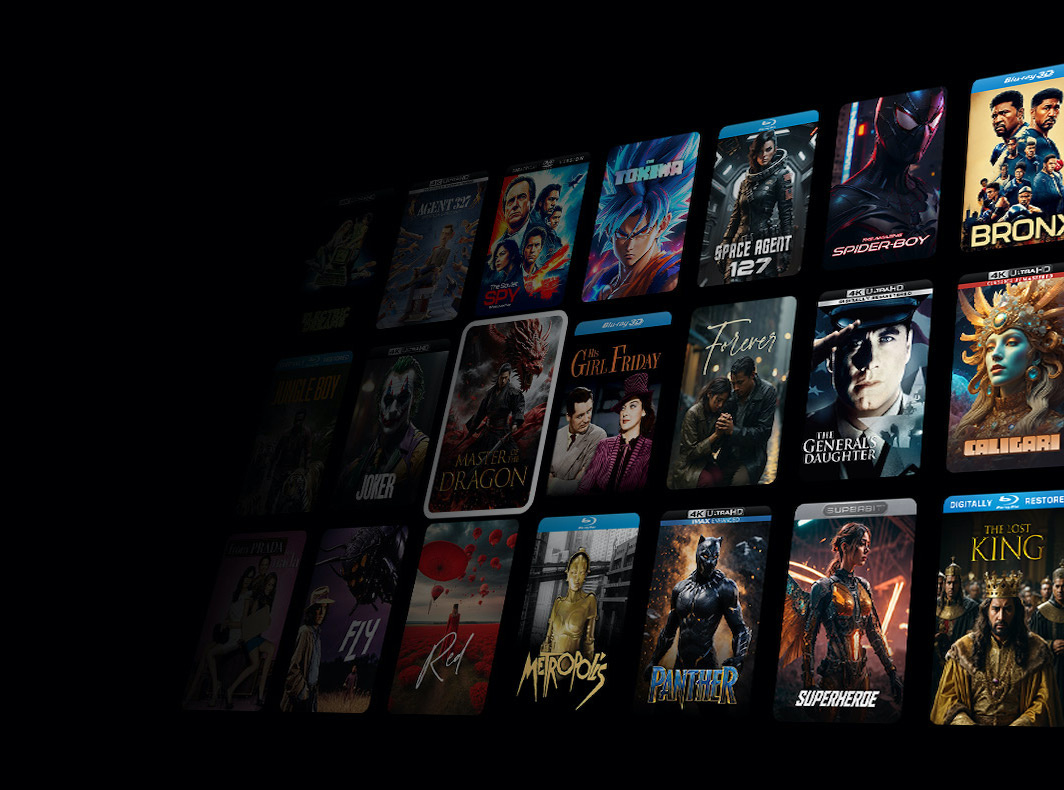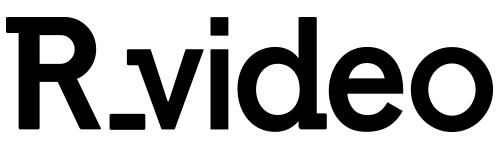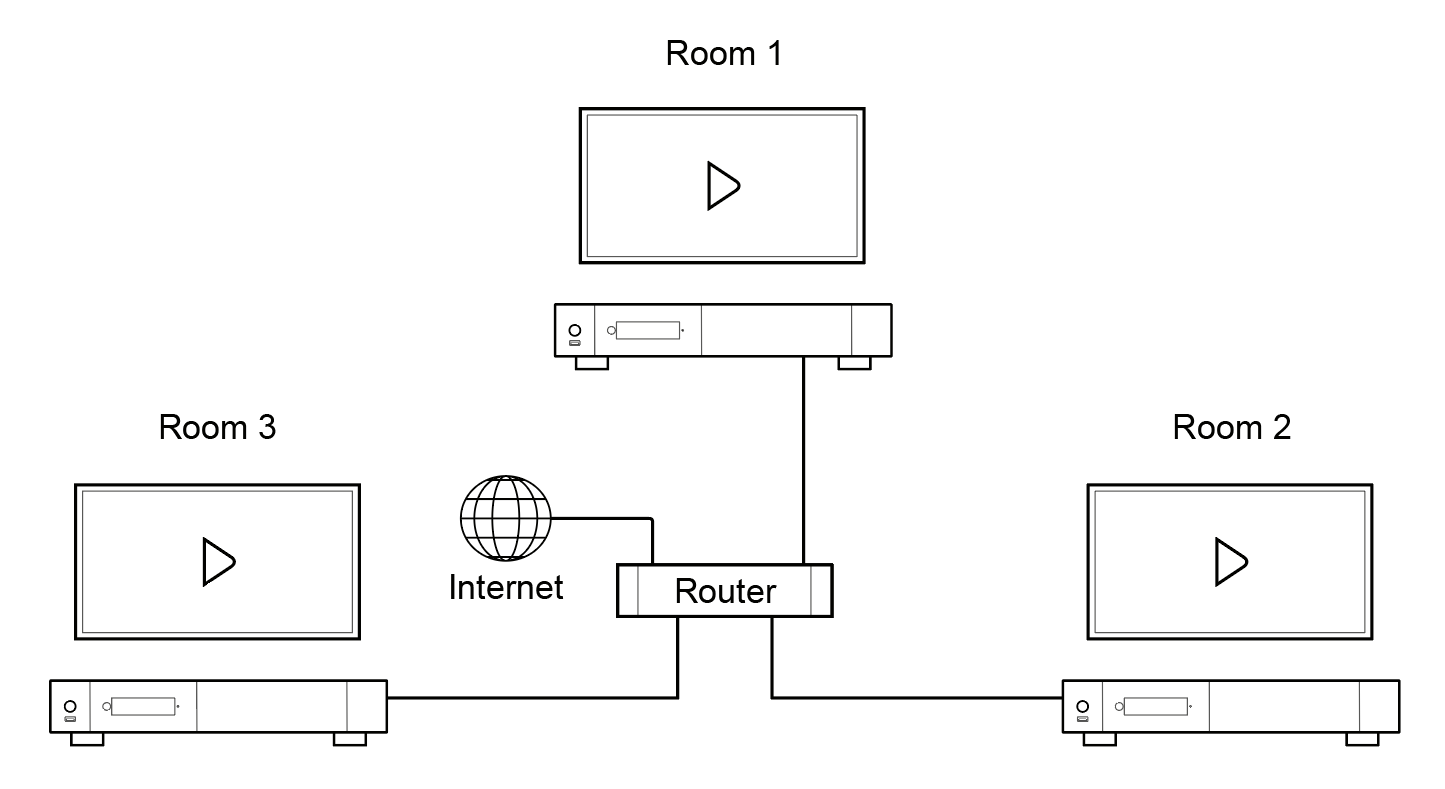Subscription for Zappiti media players
R_video is the best entertainment hub available on the market and now you can benefit from it on your Zappiti player. R_video features a modern and fast Media Center user interface to explore your movies and TV shows. The Media Center app analyzes your video files located on a local disk connected to your media player or on a NAS via the local network. Then, R_video collects the cover art, background and various information such as cast, director, release date, rating, etc. Then all you have to do is sit down in your home theater with your friends or family and easily choose your movie or TV show. Browse a genre. Sort movies by rating, duration or release date. Read a summary. Play the trailer. Then press PLAY to enjoy your movie. After the end credits, wait for the next episode of your TV show to automatically start.
Monthly and annual subscriptions for Zappiti players*
5.99€/month**
50€/year**
Monthly and annual subscriptions for PC and MAC*
5.99€/month**
50€/year**
*Rvolution Players do not need any subscription for R_video access.
*If you already own a R_video Player you do not need to purchase the subscription for your PC or MAC.
**You can cancel your subscription at any time through your PayPal account. The subscription remains in effect until the end of the billing period. Subscriptions are automatically renewed by tacit agreement.
The Best Media Center
R_video is the best entertainment hub available on the market. It featuring a modern and fast user interface to explore your movies and TV shows. R_video analyzes your video files located on a local disk connected to your media player or on a NAS via the local network. Then, R_video collects the cover art, background and various information such as cast, director, release date, rating, etc. Then all you have to do is sit down in your home theater with your friends or family and easily choose your movie or TV show. Browse a genre. Sort movies by rating, duration or release date. Read a summary. Play the trailer. Then press PLAY to enjoy your movie. After the end credits, wait for the next episode of your TV show to automatically start.
A Modern Media Center

Saga films are automatically placed into groups and sorted by release date. A poster of the saga is associated with the group of films. TV show episodes can be browsed from a dedicated interface where you can find various information on the season and the selected episode. An indicator lets you know which episodes have been seen or are currently playing.
Parental Control
With the parental control feature, you can designate movies as "children's" and block access to other movies with a PIN code. Thus, your children can safely access only their movies! In addition, the child mode provides direct access to movies without the synopsis for greater ease of use. Finally, the parental control feature blocks access to the editing and deleting functions of your collection for perfect safety.
Multiroom vidéo
With the "R_share" feature, you can share video files stored on the internal (or external) hard drive with other R_volution media players. So with “R_share”, you can benefit from a true multiroom video system and play up to 4 files at the same time in different rooms in Blu-ray quality! (up to 2 in UHD quality). You can also share other types of media files such as music or photo content. Thanks to R_sync, your movie collections are automatically synchronized with your other R_players (multiroom) and with all your MAC and PC computers! (Feature coming soon).
High Quality Movie Covers
And in addition to posters for films, series and concerts collected from various databases including TMDB, R_video offers its own poster database: R_videoDB. These tens of thousands of posters were specially designed by the R_video graphic design team to fit perfectly with the aspect ratio of the R_video interface. Thanks to these high-quality posters available in several languages, film and concert titles are always readable, important visual elements and texts are not cropped and match perfectly to the graphic interface. Posters are cleaned, restored and standardized for the best possible viewing experience. Currently, the R_video DB database contains around 18,000 posters and wallpapers for the most popular and latest movies and concerts, but also many classic movies.
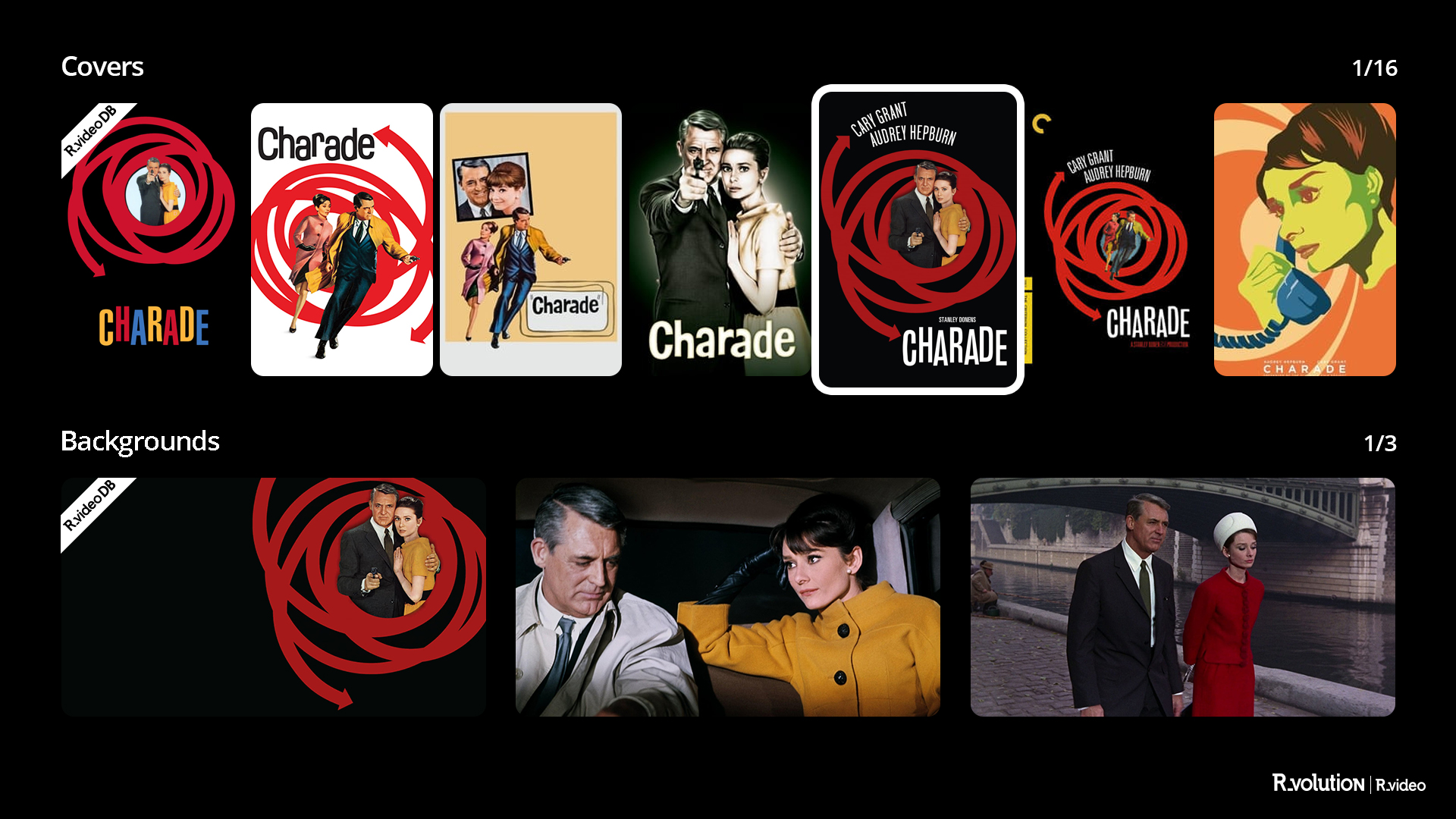
R_banners
Some top banners are automatically associated to your videos like 4K UHD Blu-ray, Blu-ray, Blu-ray 3D, MKV 3D, 3D and DVD. Many other top banner can be associated manually such as Bonus, Disc 1/2, Director's Cut, Unrated Edition, Final Cut, Uncut, Extreme Cut, 4K Ultra HD Blu-ray, Black & White, Colorized Edition, Concert, One Man Show, Documentary, Personal Movie, etc.
R_sub
With R_Sub, you can easily download the subtitles of a film or television series episode, directly from the player currently playing your video and in the language of your choice. You can also adjust the subtitle timing.
R_search
Easy access to your movies or TV shows using a powerful search engine combined with smart filters (actor, director, length, rating, release date...).

Movie Covers
By default, the movie covers are displayed on 2 lines. But it is possible to customize the display to 3 lines. So you can set the number of covers displayed on the screen depending on the size of your TV or projector screen.
Filters & sorting
R_video features filters and sorting. You can quickly find your favorite TV shows and movies by using sorting. You can also mix filters and sorts. For instance you can browse the category "Action", then filter by "seen" and sort by "most recent". The sorting is directly accessible from the right side bar.
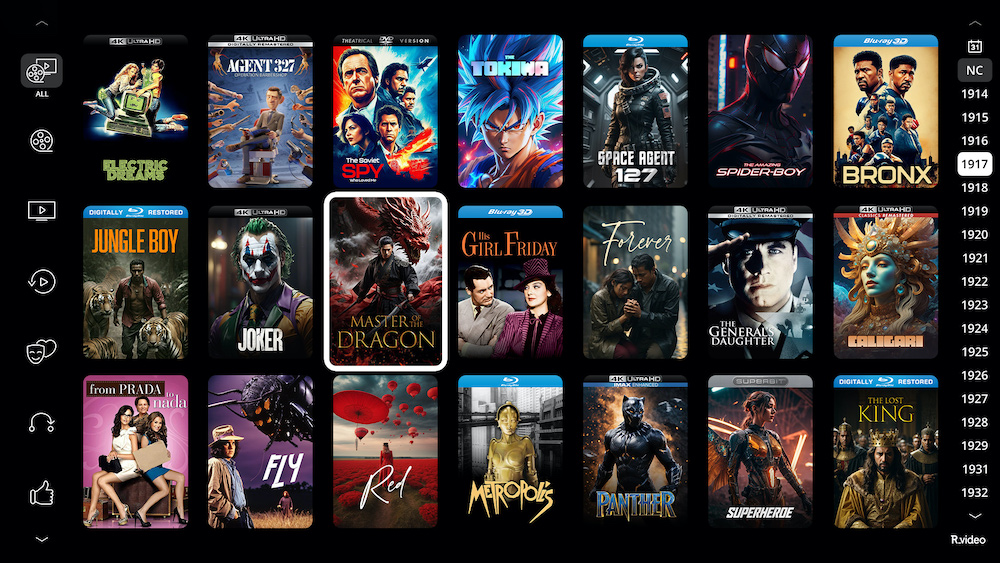
Movie Info
The description of movies and TV shows contains a lot of information such as release date, duration, age rating, rating, audio tracks with audio codec for major languages, subtitles, director, actors, resolution, viewing status (seen, not seen, in progress), and HDR format. The synopsis text scrolls automatically after 10 seconds.
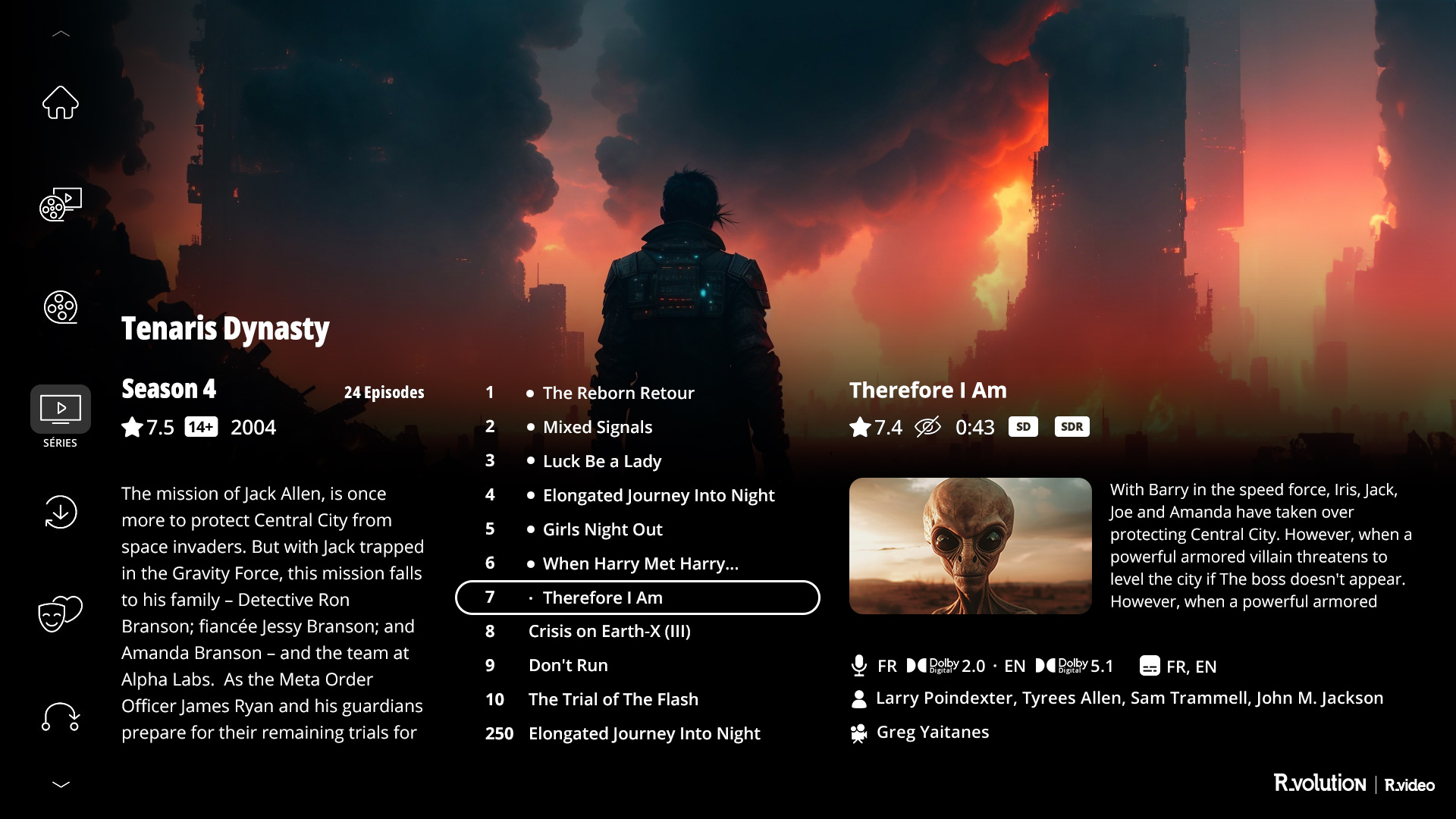
R_soundtracks
R_soundtracks provides a great media center experience. With the amazing R_soundtracks, you can explore your collection, while listening to the soundtrack associated with your movies, concerts, TV shows and sagas.
Standalone mode
Thanks to this mode, you can enjoy the application even if R_video cloud is no longer available. So, even if one day R_volution stops its services for one reason or another, the application will continue to work as long as the TMDB database is accessible.
(Soon available)
Supported Language
R_video is supported in 33 languages. All the translations of the GUI can be corrected and modified by the users via a powerful translation tool. All the modifications can benefit to the other users with a voting system for the best translation as possible.
Supported language list:
Chinese (Simplified, China), Chinese (Traditional, Taiwan), Croatian (Croatia), Czech (Czech Republic), Danish (Denmark), Dutch (Netherlands), English (United States), Finnish (Finland), French (France), French (Luxembourg), German (Germany), German (Luxembourg), Greek (Greece), Hungarian (Hungary), Indonesian (Indonesia), Italian (Italy), Japanese (Japan), Korean (Korea), Lithuanian (Lithuania), Polish (Poland), Portuguese (Brazil), Portuguese (Portugal), Romanian (Romania), Russian (Russia), Slovak (Slovakia), Slovenian (Slovenia), Spanish (Spain, International Sort), Swedish (Sweden), Thai (Thailand), Turkish (Turkey), Ukrainian (Ukraine), Vietnamese (Vietnam)
More info about R_video Experience
Compatible Zappiti Media Players:
- Zappiti Mini 4K HDR
- Zappiti One 4K HDR
- Zappiti Duo 4K HDR
- Zappiti Pro 4K HDR
- Zappiti Pro 4K HDR Audiocom
- Zappiti Neo
- Zappiti Reference
- Zappiti Signature
*Rvolution Players do not need any subscription for R_video access.
*If you already own a R_video Player you do not need to purchase the subscription for your PC or MAC.
**You can cancel your subscription at any time through your PayPal account. The subscription remains in effect until the end of the billing period. Subscriptions are automatically renewed by tacit agreement.